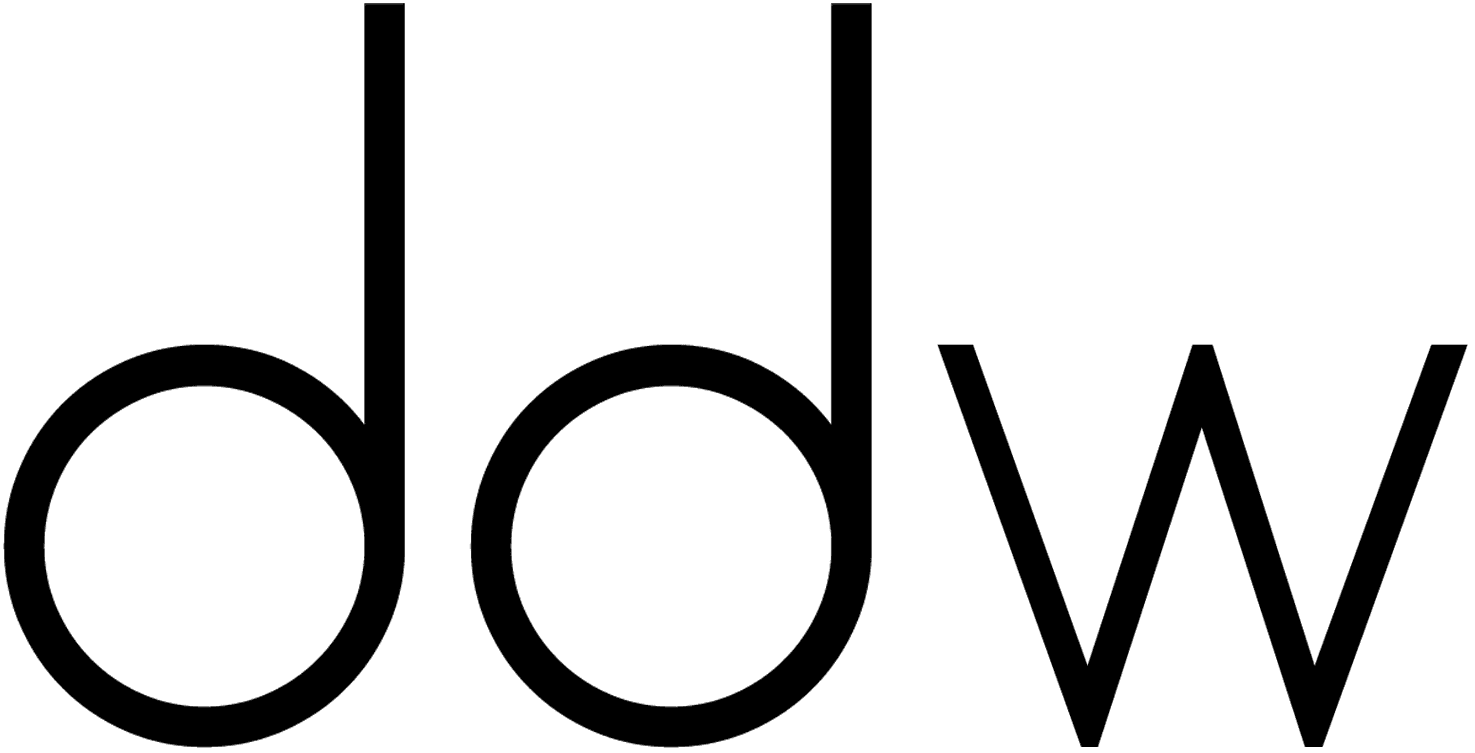Running a business can be a tricky thing. Here’s our best tips to enhance productivity through file management and make the most of your entrepreneurial adventures.
If you’ve ever felt swamped by a bursting inbox, disordered desktop, or jumbled document folders, you’re in good company. Many businesses grapple with file management, which can often lead to reduced productivity, time wastage, and even the loss of crucial information. However, with the right strategies, you can seize control of your files, streamline your workflow, and enhance your business productivity.

Efficient file management goes beyond the mere tidiness of your digital space. It involves establishing a system that enables quick and easy access to the information you require. For instance, integrating a strategic meeting framework into your file organization can ensure relevant documents and agendas are always accessible before discussions, promoting more productive outcomes. Similarly, a clear system for archiving completed projects or centralizing policies can facilitate better teamwork and reduce redundancy. Proper file organization ensures timely access to essential documents, facilitates collaboration, and allows you to focus on what truly matters—expanding your business.
In this article, we’ll delve into vital file management tips that can bolster your business productivity. From logically organising your files to automating your file management processes, these strategies aim to save time, alleviate stress, and optimise your operations.
The Importance of Proper File Organisation
In the realm of file management, organisation is the linchpin. A well-structured file system can markedly enhance your productivity levels. Instead of squandering time hunting for documents or being overwhelmed by clutter, you can zero in on the task at hand and make informed decisions.
Proper file organisation begins with devising a logical structure for your documents. Contemplate grouping files by project, department, or file type, and adopt clear and consistent naming conventions. For instance, instead of designating a file “doc1”, opt for a more descriptive name like “2023 Marketing Strategy”. This approach facilitates quicker location and identification of files by you and your team.
File organisation also encompasses email management, a notorious culprit of digital clutter. Establish folders for distinct email types, such as client correspondence, internal updates, and promotional materials. Configure filters and rules to auto-sort incoming emails into their respective folders. This keeps you abreast of your communications and prevents important messages from slipping through the cracks.
Automating File Management with Tools
Armed with the right tools, you can automate numerous file management tasks, conserving time and energy. Automation tools assist in keeping your files orderly, backed up, and synchronised across devices.
One of the most invaluable automation tools is cloud storage. Platforms like Google Drive, Dropbox, and OneDrive facilitate online file storage, rendering them accessible from any internet-enabled device. This is particularly beneficial for businesses with remote or distributed teams, as it promotes smooth collaboration and ensures everyone can access the most up-to-date document versions.
Other automation tools encompass file organisation software, capable of automatically sorting, renaming, and categorising files based on pre-set rules. Backup tools safeguard your files by ensuring regular backups, protecting against data loss. File synchronisation tools auto-update files across devices, guaranteeing access to the latest versions.
Automating file management tasks reduces the risk of human error, assures consistency in file organisation, and liberates time for more pressing tasks.
Naming Conventions and File Extensions
Effective file management transcends creating folders and categorising documents. It also requires adopting efficient naming conventions and file extensions suitable for your business. Consistent naming conventions allow file identification at a glance without needing to open each one for content verification, which is particularly useful when dealing with a large file volume or team collaboration.
When selecting a naming convention, consider incorporating information such as the project name, date, version number, or department in the file name. For instance, a file named “2023-Q1-Finance-Report-V2” provides a transparent indication of the content and its context. This strategy facilitates swift file location and ensures all team members can comprehend the file’s contents without opening it.
File extensions, like “.pdf” or “.docx”, signify the file type and dictate which software opens it. Utilising appropriate file extensions for various documents is crucial for compatibility and easy access. Consistent file extension usage also aids your team and collaborators in identifying the necessary software to view and edit files.
Maintaining Security and Compliance
File management encompasses more than organisation and efficiency—it also involves safeguarding your files and ensuring compliance. Given the escalating incidence of data breaches and cyber threats, the protection of sensitive information has risen to the forefront of priorities for businesses of all sizes.
Implementing access controls is one method of file security. By establishing permissions, you can dictate who can view, edit, or delete specific documents. This ensures exclusive access to sensitive information by authorised personnel, mitigating data breach risks.
Encryption is another crucial security measure. Encrypting your files offers an additional layer of protection, rendering them unreadable to unauthorised users. Even if a cybercriminal accesses your files, they’ll be unable to decipher the contents without the decryption key.
Beyond security, compliance with industry-specific regulations and standards is essential. Numerous sectors, such as healthcare and finance, impose stringent data handling regulations. Staying abreast of these requirements and adopting compliant file management practices will help avert costly penalties and safeguard your business reputation.
File Compression for Efficient Storage and Transfer
File compression is an invaluable tool for efficient file management. It shrinks file sizes, making them easier to store, transfer, and share. Bulky files can decelerate your computer, consume precious storage space, and induce delays in file transfer or uploads. By compressing files, you optimise your storage and expedite data transfer.
PDFs are a common file type that often requires compression. These files can become substantial, especially if they contain images or graphics. You can compress PDF files using PDF compressor tools, which diminish file size without compromising quality. This proves particularly handy when emailing large documents or uploading them to cloud storage, as it shortens upload and download times.
File compression can also yield storage cost savings. Many cloud storage providers bill based on stored data volume. By employing a PDF compressor tool, you can store more data without incurring extra costs.
Regular File Maintenance and Cleanup
Regular file maintenance is key to a clutter-free digital workspace. Periodically review and delete outdated or redundant files, and update file names to reflect current projects. Reorganise folders as your business needs change. Regularly empty your digital recycle bin and schedule backups to protect important files. Use tools to identify and remove duplicate files and archive older files you don’t frequently access but still need to retain. Ensure your files are easily searchable by using descriptive names or adding tags. Consistent file maintenance boosts your productivity by making file retrieval more efficient.
Conclusion
Efficient file management is central to enhancing business productivity, and the strategies outlined in this article provide a holistic approach to help you stay organised and optimise your operations. Proper file organisation, automation, effective naming conventions, and security and compliance measures all contribute to a streamlined file management system that enables rapid information access, fruitful collaboration, and concentration on business growth. Moreover, file compression tools like PDF compressors aid in reducing file sizes, conserving valuable storage space and improving data transfer speeds.
Implementing these file management tips will not only declutter your digital workspace but also enable you to work more efficiently, alleviate stress, and ultimately boost your business productivity. By taking the reins of your files, you’ll be better positioned to focus on core business activities, make informed decisions, and propel your business forward.
The journey toward efficient file management commences with a single step. Start by organising your current files, creating a logical structure, and implementing the tips outlined in this article. Over time, managing your files will become second nature, allowing you to enjoy the advantages of increased business productivity and a more orderly work environment. Take the first step today and transform your file management practices for the better.